Free cancellation of your car rental
Plans can change. Perhaps you’re unsure about the exact dates of your vacation, still deciding on a destination, or simply want to be prepared for unexpected situations – a rescheduled flight, a change in your itinerary, or even a sick travel companion. The last thing you need is stress over your car rental.
No worries: at Sunny Cars, you can cancel for free up to 1 hour before your rental begins. This way, you can reserve your car in advance without any concerns.
What does free cancellation mean?
With our free cancellation option, you can adjust your reservation to suit unexpected situations. If your plans change or your trip is canceled, you don’t need to worry about extra costs. Cancel up to one hour before the start of your rental, and you’ll receive a full refund within a few business days.
- You can cancel for free up to 1 hour before your rental begins. If you cancel later, additional charges may apply.
- The reason for cancellation doesn’t matter. Free cancellation is always included with our all-inclusive car rental package.
How does cancellation work?
Canceling your reservation is very easy. You can do it yourself via your personal My Booking environment or your My Sunny account. Follow these simple steps to cancel.
Canceling via your My Sunny account
You can easily cancel your car rental from your personal My Sunny account. This option is available if you were logged into your account while booking. Here’s how to cancel:
- Go to My Sunny account and log in.
- Click Overview under your name.
- In the overview, find your car rental under Recent bookings.
- Click on the reservation you want to cancel.
- Click the Cancel button.
Canceling via your My Booking link
If you made a booking without a My Sunny account, you can cancel using the My Booking link found in your confirmation email.
- Locate the My Booking link in your confirmation email. The subject of this email is: "Confirmation of reservation #123456789".
- In the email, find the link in the section labeled "Manage it yourself in your account".
- Click the link to My Booking.
- Click the Cancel button.
- Provide the reason for cancellation.
- Click Cancel my reservation.
That’s it! We’ll take care of the rest, so you can adjust your plans without incurring extra costs for your canceled car rental. With Sunny Cars, car rental is worry-free. Enjoy your trip!
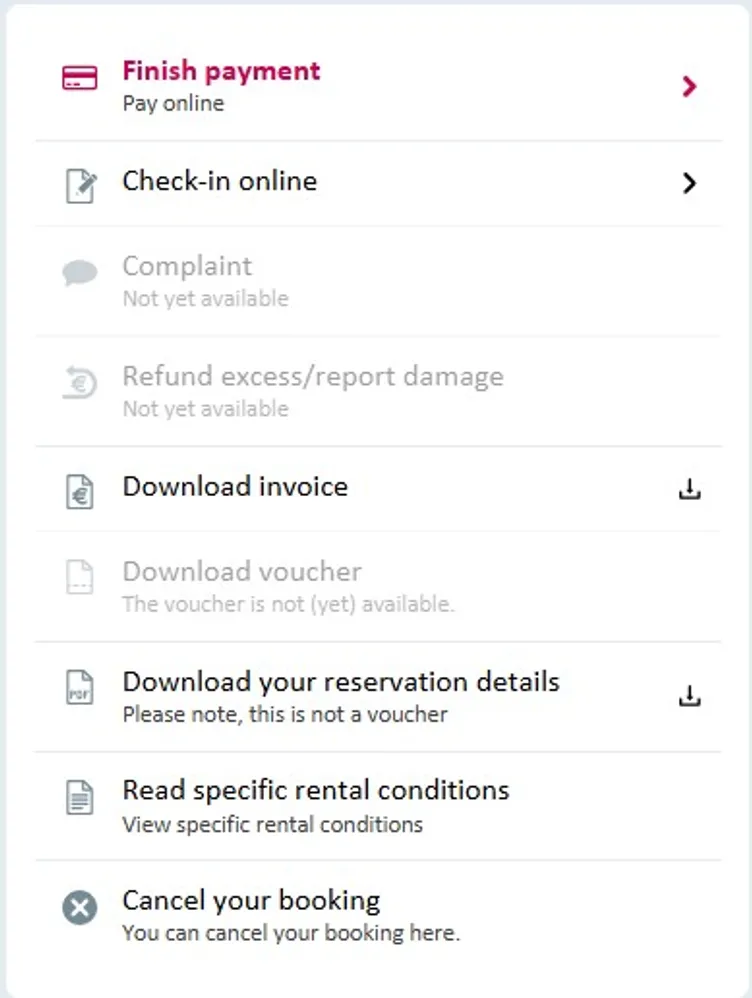
When do you get your money back after a cancellation?
After canceling your rental car, we will refund your payment immediately. If you paid by credit card, you will usually receive your money back the same day. If you paid with iDEAL, we will instruct the bank to transfer the amount back to your account at lightning speed (within two days). So you’ll never have to wait long.
Is there an alternative to canceling?
Yes! It’s not always necessary to cancel your reservation, because almost everything can be changed. Modifying your reservation is a breeze, and you won’t even pay any change fees! Up to 24 hours before the rental starts, you can change the rental period, pick-up and drop-off times, car category, accessories, and extra services (subject to availability).
